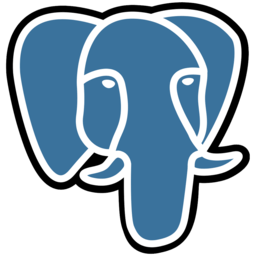One of California’s leading pest and termite companies approached Vaporware with a challenge many successful companies face: how to take their company to the next level.
For 30 years they had grown and adapted their business and workforce to maximize customer satisfaction through superior service and impeccable business integrity. As a result, the support staff grew and new processes were incorporated to ensure high standards and new services. They had reached an apex where further growth required standardization and automation to increase the efficiency of the current staff rather than adding personnel.
This leading pest and termite company wanted to be the most convenient and dependable one in the state, and beyond.
Unfortunately, their off-the-shelf software and paper processes were getting in the way.
Creating a shared understanding
As part of our Plan service, our team flew out to California to meet with key stakeholders for several days, where we facilitated discussions to define the key issues and objectives, uncover assumptions, and prioritize which problems to tackle. One other benefit from this was being able to create a shared list of things we wouldn’t be doing.

In addition, we spent time observing and inquiring about the existing processes support staff and field technicians were using for the full customer life cycle. Key areas began to emerge: considerable time was being spent scheduling each customer and submitting reports. There was a lot of duplication going on, and things were getting lost in the literal shuffling of papers. Technicians were taking paper notes that sometimes didn’t get filed for days, pushing back the time to complete the paperwork for each visit.
Even though they were using pest control software, they had to create significant workarounds to get it to fit their own processes. This required extensive training and oversight to make sure each employee did things the right way, resulting in a lot of room for error.
Using this, we created a project blueprint outlining prioritized goals, our proposed work, timeline, and success criteria.
Prototyping, testing, and iterating
Once the project goals were agreed upon, we set out to prototype and test one of the biggest changes to the entire process: the field technician experience. To date, all field technicians had been keeping track of service appointment details on paper and turning them all in at the end of the day—or sometimes days later. One major hypothesis that needed to be tested was whether a mobile app for technicians would save time and money for the business, while also making things easier for the technicians themselves.

After creating a series of interactive mobile prototypes, we tested them with actual field technicians to see what we missed. We learned from the technicians themselves the realities of using mobile devices while walking around a property and providing services.
In addition to the mobile app, we also prototyped the scheduling workflows for office staff to ensure we had the right functionality needed.
By prototyping the software and testing it with our client, we were able to tailor it to work just the way they needed it before writing a single line of code.
Delivering a tailored solution
Once the design of the critical paths as ironed out, we began building out the core system while continuing to design secondary experiences.
For the initial product, we focused on two primary audiences: field technicians and CSRs. Each needed an application unique for their environment.
Mobile app for field technicians
For technicians, we created an Android app experience built with React Native. This streamlined app provided technicians with an overview of their daily appointments, driving directions to their next appointment, and quick actions for contacting customers.
The app provided technicians with all the customer information they needed on the field, including special instructions like how to access certain properties and service history. Throughout the appointment the technicians could record the products they were using to treat properties and write up service notes, which was immediately available to the office staff, allowing them to automatically generate reports. Payments could also be collected on-site.
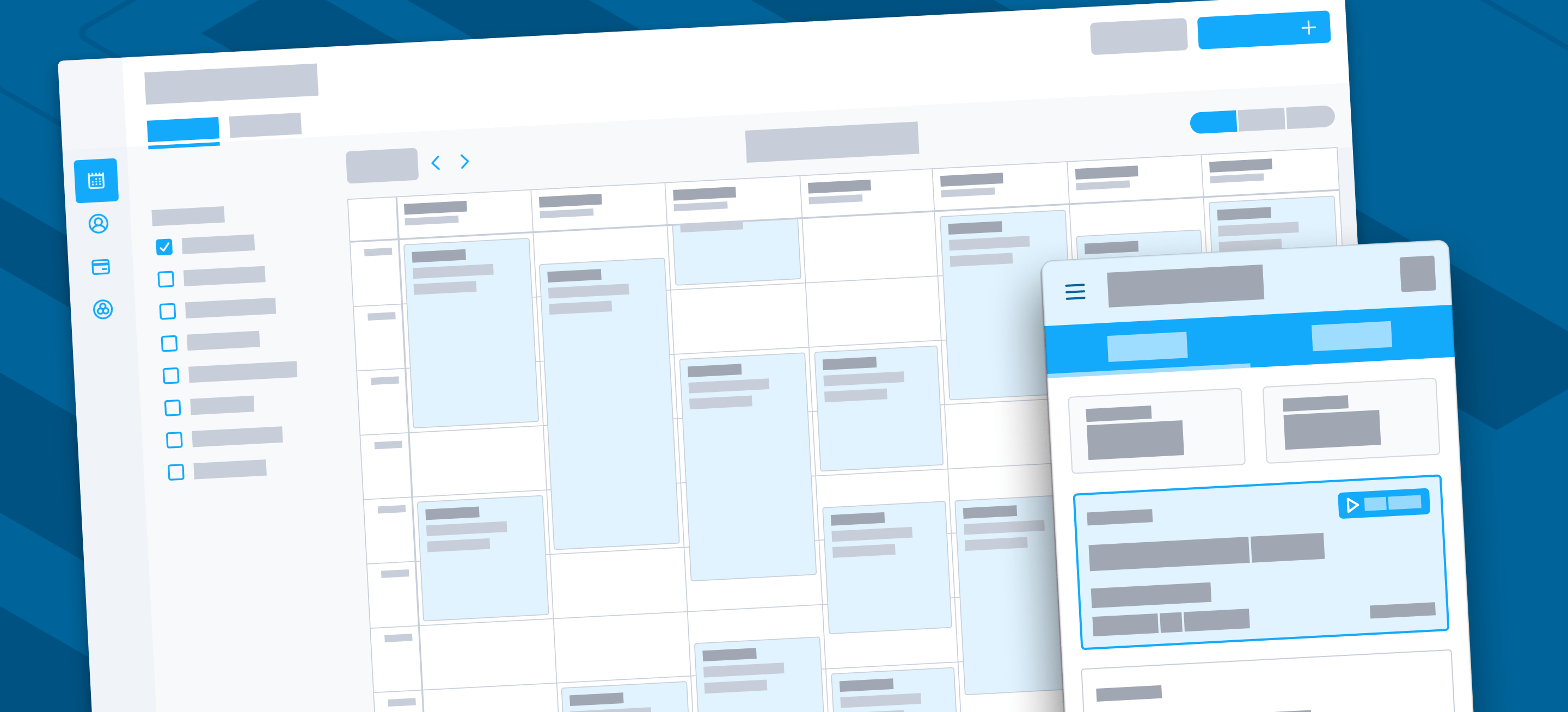
Automated scheduling and dispatch optimization
For office staff, we created a new cloud-based application that allowed CSRs to manage all aspects of their customer accounts and schedules.
One of the most time-consuming activities was trying to optimize technicians’ daily and weekly schedules. To address this, we created a single action that would automatically optimize schedules based on time and location, reducing the amount of windshield time technicians spent, and increasing the number of service appointments technicians could complete each day.
The Results
Office staff no longer needed to complete technician service tickets. Payments were collected immediately rather than waiting hours or days. The time needed to manually produce chemical usage reports was eliminated. The number of service appointments technicians could complete each day could be increased with less effort.
Software is never done: there are always more features you could add. The trick is deciding what not to build. By working with our client to prioritize their needs we were able to deliver an initial MVP within the initial budget that was ready to grow and adapt to their changing needs.
Core App Platform & API
Ruby on RailsFrontend Javascript
React JSAuthentication
JSON Web Tokens