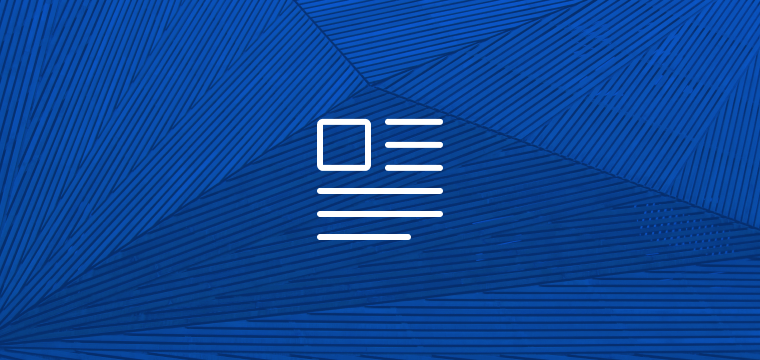Digital interaction between patients and healthcare providers should be simple. Although patients want to easily communicate with their doctors or pay bills, the process becomes difficult when patients have to download multiple apps. The problem stems from too many hospitals and medical practices trying to interact with patients across multiple channels to manage billing, view electronic health records (EHR), and schedule appointments.
How can healthcare providers and medical practices better communicate or offer a more engaging patient experience? One option involves adding a new but invisible interface for patients onto existing HIPAA protected healthcare apps. This would allow healthcare providers and medical practices to interact with patients without having to ask patients to download additional apps or disrupting their overall experience.
While off-the-shelf software vendors provide new apps with invisible interfaces, they are actually transitioning the burden to integrate or train employees to the IT department inside of a healthcare organization, which end up overhauling their entire technology. The idea of adding an interface to a healthcare organization’s technology may seem overwhelming, but our modernization service and the addition of interfaceless apps offer the perfect solution to these common challenges. Below are steps healthcare providers can take to modernize and improve their outdated healthcare software.
Challenges with adding new software
The road to updating outdated healthcare software is not without its fair share of challenges. As part of an initial review, a healthcare provider will need to look at challenges facing its organization. Two of the most common challenges include:
Challenge #1 – Adding new apps could lead to cybersecurity risks
Since hospitals and medical practices keep detailed patient records, including personal information like social security numbers, cybersecurity is a top priority. The addition of any off-the-shelf software app could open the door to cybersecurity risks.
Challenge #2 - Decreased patient engagement with the addition of multiple software apps
Years ago, patients rarely interacted with healthcare providers over more than one device or channel. Today, patients want the freedom to use multiple devices and channels to complete a single activity. However, when patients are required to access multiple apps to schedule appointments, access forms or ask questions, satisfaction and engagement is at risk.
Interfaceless Apps to the Rescue
With thousands of off-the-shelf software options available, it’s hard to know which one will work with existing healthcare platforms. Even if an app is marketed as integrated with your existing platforms, the details matter. The app may fail to integrate as promised , and it takes a lot of effort to try out each and every software app to understand what problem it solves and if it will be a good fit for your healthcare facility. By working with a custom software developer, a healthcare organization can create a new interface that not only works for its patients but also addresses any challenges identified during the review stage. Below are three solutions to the challenges highlighted previously.
Solution #1 – Reduced vulnerabilities
An interfaceless app would remove the security vulnerability of another customer interface.To protect patient data, a custom integration would limit or remove the need for customers to enter personal information across multiple systems. By eliminating multiple customer interfaces within the app, there is no need to worry about additional cybersecurity vulnerabilities.
Solution #2 – No additional logins
To avoid having patients log into multiple apps, a customized integrated app uses interfaceless apps to bring information together.
Solution #3 – Better communication channels
By offering short message service or an SMS option, healthcare providers can reduce the number of missed appointments and increase patient engagement by sending communication through text messaging. Not only does an SMS option help protect appointments but it helps to ensure appointment slots are filled. Bandwidth helps SaaS developers include SMS solutions as part of any integrated custom app. Little known fact: When integrated properly, outgoing SMS messages can be HIPPA compliant as well!
How to Add a New Interface to Existing Apps in 3 Easy Steps
Step #1 – Create a checklist of features to consider when looking to update existing apps
It is essential for healthcare providers to gather feedback from patients, which can be transformed into a high-level feature checklist by a Product Manager or Product Owner. This list can outline the features needed to ensure an engaging experience for users. For example:
Example Checklist
- Single sign-on. If working across multiple platforms, consider offering the patient a single sign-on option. If new apps require new passwords, the patient experience will suffer.
- Data control. Allow the patient to have control over their data within the app. (GDPR)
- Interaction efficiency. The time it takes patients to perform actions should be fast and efficient.
- Documentation and support. An updated UI should include clear, easy to find instructions or a link to support
Step #2 – Enlist the help of a SaaS Developer that specializes in modernizing outdated processes.
Once you understand what’s included in a better experience for patients, it’s time to look for a consulting developer that specializes in developing customized integrated apps.
Vaporware focuses on developing tech-enabled solutions that disrupt outdated processes, taking a whole-systems approach to today’s healthcare industry. The company’s software solutions for healthcare can automate or integrate within existing technology.
The process Vaporware uses in creating custom integrated apps includes:
- Compiling research to create a development plan (we call it a Product Blueprint)
- Design an initial prototype
- Focused Beta testing with real users
- Developing an initial release called a Minimum Viable Product
- Iterating with a small segment of users, called Early Adopters, to develop the right solution
- Gradually expand the usage of the new integration
Step #3 – Build a cross-functional project-team to launch the new platform
In addition to working with a SaaS developer, it’s important to organize a cross-functional team to help in the design and deployment of a new interfaceless app. If the entire team is in the IT organization, then there are bound to be perspectives and insights missed. In order to understand that team’s commitment and investment, consider an elongated rollout timeline that can help when each member is time-sharing between multiple projects:
| Phase | Week |
|---|---|
| Problem definition and solution suggestion | 1 |
| Prototyping and Beta Testing | 2-4 |
| Integrated Development | 5-12 |
| Initial Go Live to Early Adopters | 13 |
| Continued Integration Development | Ongoing |
| Integration Evaluation | Ongoing |
Patient-provider communication through desktop and mobile apps is critical. While the idea of updating software apps through custom integration may seem overwhelming, creating a modern experience for patients is worth the time and investment to stand out from average healthcare providers.
Whether you’re interested in modernizing your experiences, improving patient outcomes, or reducing your cybersecurity risk, check out Vaporware’s healthcare focus to learn how custom integrated apps can help your organization.
Ready to get started?
Get a free consultation from one of our expert product managers to start analyzing your existing software, comparing off the shelf solutions, or planning what's next.