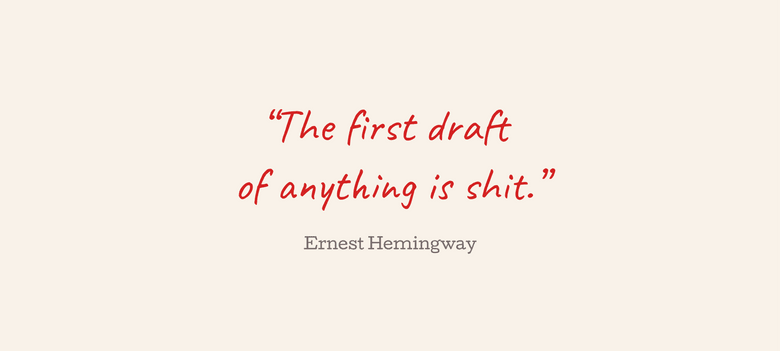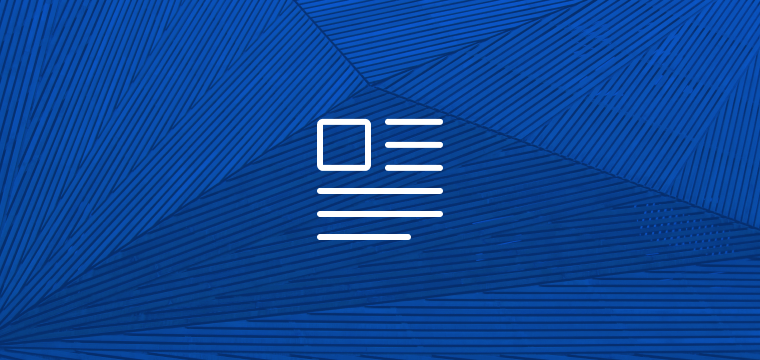Over the past 3 years, we’ve successfully worked with a distributed team and clients across the nation. While we’re not all-remote, like GitLab, and don’t have a history of 22 years, like Ars Technica, we have developed a unique culture transitioning in-office work to remote communication. If you’re like us, trying to #flattenthecurve of COVID-19, and temporarily transitioning to a remote office for the next few weeks, here are some things we would definitely recommend trying.
What are your goals?
Before you start turning on tools with your team, we recommend setting your goals for the next few weeks. Surviving is a valid goal in this challenging time. Realize that this is a transitionary period and hopefully temporary. Explicitly lowering expectations in a team meeting will help relieve pressure and stress from your team.
Next, focus your leadership efforts on maintaining trust and productivity. You’ve heard of Slack, Zoom, and other tools to help remote communication - but simply installing a tool and telling your team to use it won’t lead to instant productivity. Spend a few hours learning the new tool yourself, then help your people learn and adopt the tools. If you’ve never used Slack before, it can be a drastic difference to in-person, email, or other communication methods.
Make Slack fit your style
For every tool, start by customizing your settings. For example, we recommend you mute all channels in Slack unless you’re “@ mentioned”. This will allow you to only be notified when the message is important. Too many channels? You should also hide all unread and unstarred channels.
Slack Notification Settings
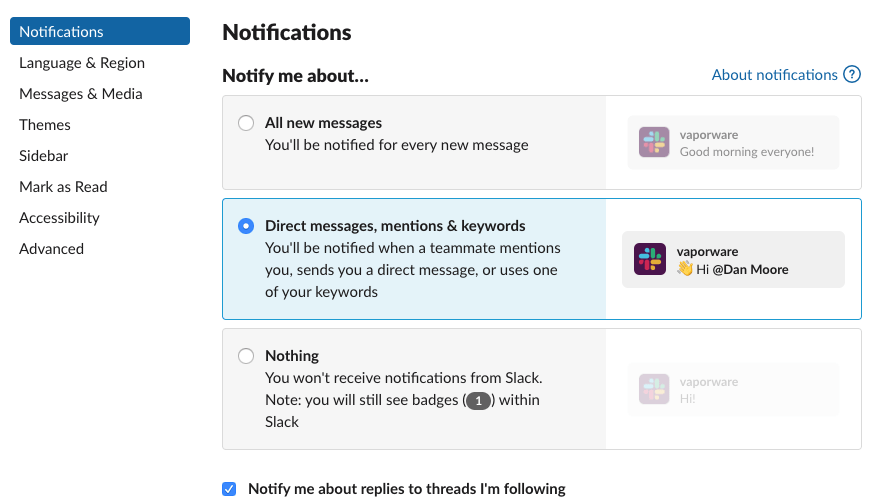
Slack Sidebar Settings
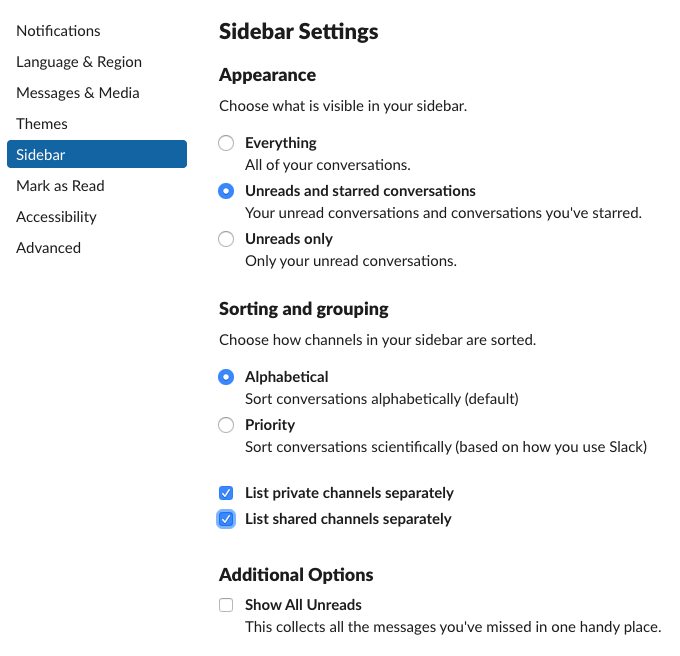
Next, don’t expect others to always be online, and don’t worry about always being online yourself. While lots of great work happens collaboratively, there is still a need for offline and uninterrupted work. Use status messages frequently and with personality. Here are some default messages we use:
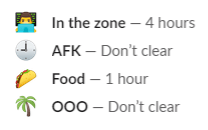
You can even use a Google Calendar integration to auto-update your status to busy when you’re in a meeting -- so teammates can see at a glance if now is a good time to chat. Don’t worry, they can always override your do not disturb status if it’s urgent.
Use your own team culture
Working remotely does not have to be all work. It’s important to develop a sense of humanity and culture. For example, you can start a day by saying hello to everyone in a #general channel and goodbye before you leave for the day, just like you would in the office.
Keep conversations relaxed. It’s imperative to remember that everyone is dealing with new levels of stress. Make time in meetings for personal chatter, use GIFs and Emojis, or try some 1:1 coffeetime/happy-hours to simply chat with colleagues without an agenda.
On a personal message, adapt to talking over a written message. Messaging someone only “hey” or “can I ask you a question” is definitely a faux pas of asynchronous communication. Jumping straight to the point is not rude, but is almost always preferred. Practice empathy and remember that context is not shared implicitly. Include all the required context in a message, just like you would in a new email.
Take this opportunity to try new things
If your team is excited to try new things, here are some cutting edge tools we’ve used that you might not have heard of:
- Need collaboration to be productive? Try a tool like remotion, Sneek, Tandem, or Jamm to remain “always-on” and allow people to virtually stop-by your desk
- Whiteboard with Miro or MURAL.
- Avoid micro-managing with great 15five reviews and goal setting (OKRs).
- Send voice mails instead of a long email with Loom (video) or Yac.
- Try pair programming with VS Code’s Live Share or tmux.
- If everyone isn’t available, record that meeting and automatically transcribe it with Otter.
- Try streaming music together with a group room on plug.dj where everyone can rotate being a DJ.
Learn from the experts
We didn’t just adopt these tools on our own -- there is a lot of experience and guidance out there on how this works at scale. If you’re considering adopting remote work for years, there is plenty of material out there now on what to do and what not to do.
As an employer, if this is your first time running your organization remotely, I would suggest reading GitLab’s emergency plan and what not to do guides.
As an employee, if this is your first time working remotely, GitLab’s quick-start guide and text-communication guides are excellent primers for the weeks to come.